If you are confused about how to send emails to multiple recipients with your contact form 7 WordPress plugin, then in this guide, we will cover all the methods which you can use to send emails to multiple recipients using contact form 7.
So let’s get started with our article quickly.
Table of Contents
Methods to Send Emails to Multiple Email Addresses
There are multiple ways that you can use contact form 7 to send emails to multiple recipients. So let’s talk about each of the methods.
1. Directly add Multiple emails to Contact Form 7
One of the easiest methods is to add all the email addresses into the “To” section of contact form 7, with each of the emails separated with a comma.
Just go to the contact form where you want to add multiple emails, click edit, and then click Mail at the top of the section. After that, add multiple emails into the first column named “To”.
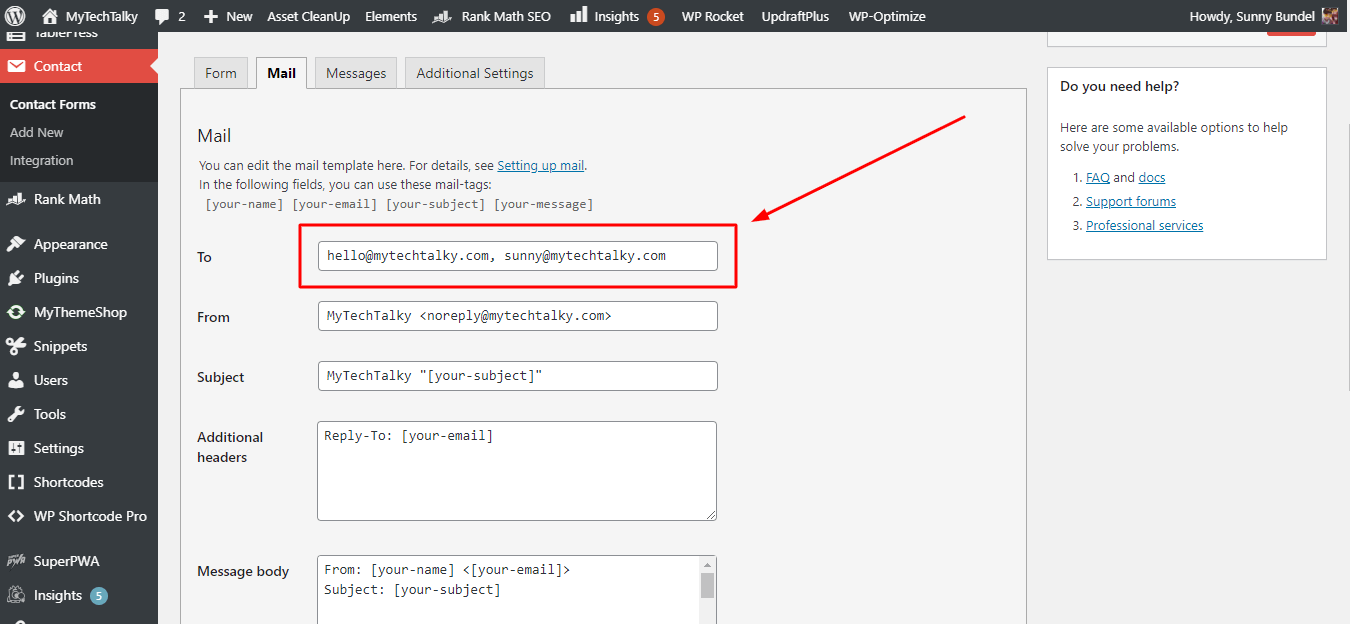
This is one of the easiest methods to add multiple emails in contact form 7. All you need is to separate all the emails with a comma.
Alternatively, If you have one of the emails as primary email as [_site_admin_email], then there is no need to get confused, simply you can use it with the rest of the email addresses and separate it with a comma.
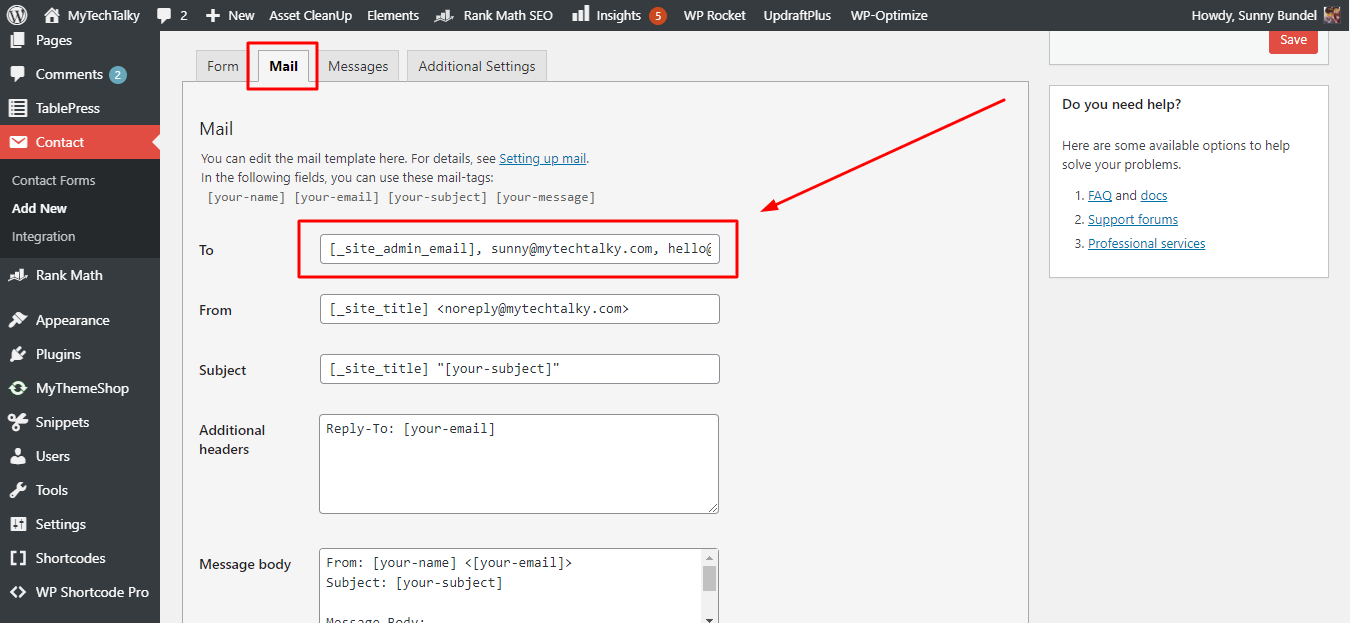
This is the first method which is the easiest and quickest method to add multiple emails.
2. Add CC and BCC using Additional Headers in Contact Form 7
Another method that you can use to add multiple emails is by using the “Additional Headers” column. You can add multiple CC (carbon copy) and BCC (blind carbon copy) in the “Additional headers” section. Also, remember that you need to add at least one primary email into the “To” section as default.
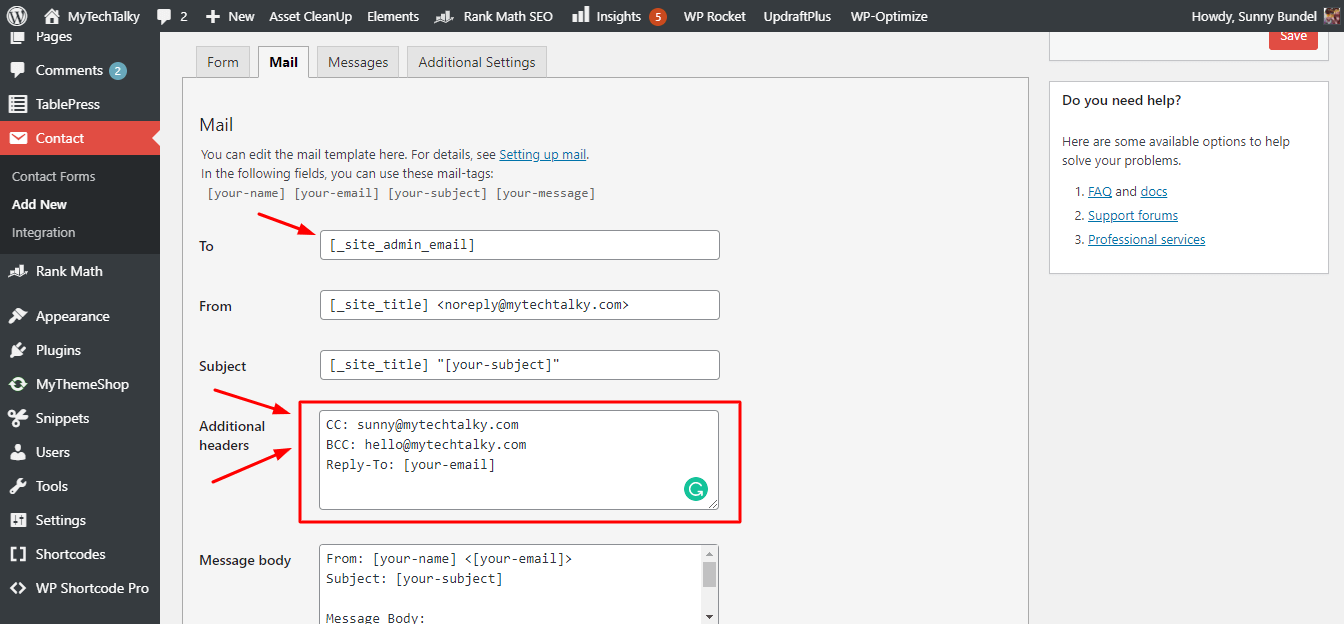
You can add as many emails using the CC and BCC into your contact form 7. Also, don’t remove the “Reply-To header” from the “Additional header” section.
This is another method that you can use to add multiple email recipients to your contact form 7.
These are the only 2 working and easy methods to add multiple emails.
Frequently Asked Questions
How many emails can I add to the contact form 7 recipients list?
You can add up to 100 emails by combining “To, ” CC, and BCC. This is the maximum limit allowed by any mail provider for one time.
Conclusion
Hope this article helps you to successfully add and send emails to multiple email recipients in the Contact Form 7 WordPress plugin.
If you are facing any other issue with the plugin, leave a comment below or contact us for help.

