Looking for reverse video search to find out the full video or its source of origin? If yes, then I would like to tell you that reverse video search is an easy process, that too without using any kind of software.
Finding a video using reverse video search isn’t that hard, you just need to be tricky to find it. If anyone of you is wondering then you can also use even just a thumbnail of a video to find the full video resource.
So let’s get started with our article on how to find a video with reverse video search.
Table of Contents
What is Reverse Video Search
If any of you is wondering that what is reverse video search then, it’s basically a method to find the video or its source using the small part of the video or even a thumbnail of the video.
It is a helpful method if you are looking for some important video that you have found on any social media, even on an ad source. Pretty Cool Right?
Just like we do a reserve image search, the method of reverse video search is quite the same, in this method we take an image source of any part of the video and search it with the reserve image search. We just need to take the image from that video which might help us to differentiate it from others so that we will not get any similar-looking video source.
How to Perform Reverse Video Search
Performing reverse video search isn’t that hard, it’s just tricky. I am sure that you might have heard about reverse image search, a method in which we take an image and search it on google images to find its source.
In a similar way, the reverse video search is performed but instead of a video see search its snapshots are taken from the video at different points in time.
As of right now, there is no exact tool that takes a video as input to provide you with the source but instead, we use our old reverse image search method to find our video and that’s the trick in it.
Prepare a Video Snapshot for Reverse Video Search
Before going to any method we need a snapshot from the video which is mandatory for any of the methods given below. You need to take a snapshot from the video which can be used to easily distinguish the video and algorithms to work properly.
If you don’t know how to take a snapshot on your device then follow the methods given below.
- Open the video with any of the video players of your choice and skip it to any of the parts which you will use for performing a reverse search.
- Now take the snapshot normally just like any other snapshot and save the screenshot you have taken on your device. The most commonly used format for the snapshot is either JPG or PNG.
Reverse Video Search Methods
Here are some of the methods available to find out the video which you are looking for to perform the reserve video search process.
1. Reverse Video Search Using Google Images
There is no other method that can be as precise and easy as this method. This method requires no additional software or tool you can easily use this method with any of your devices.
1. Go to Google Images using the link or simply by clicking on the Images tab on Google.
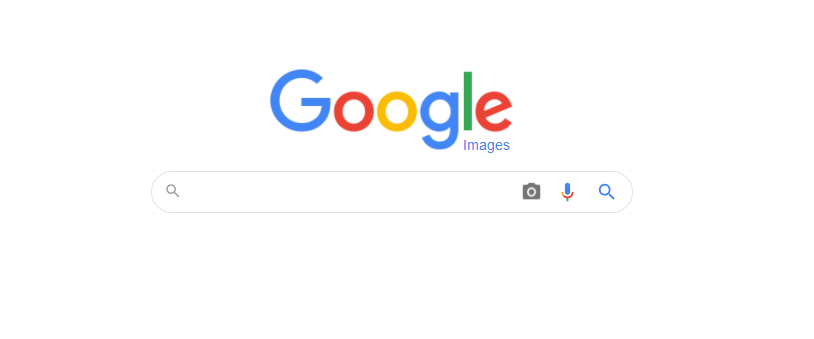
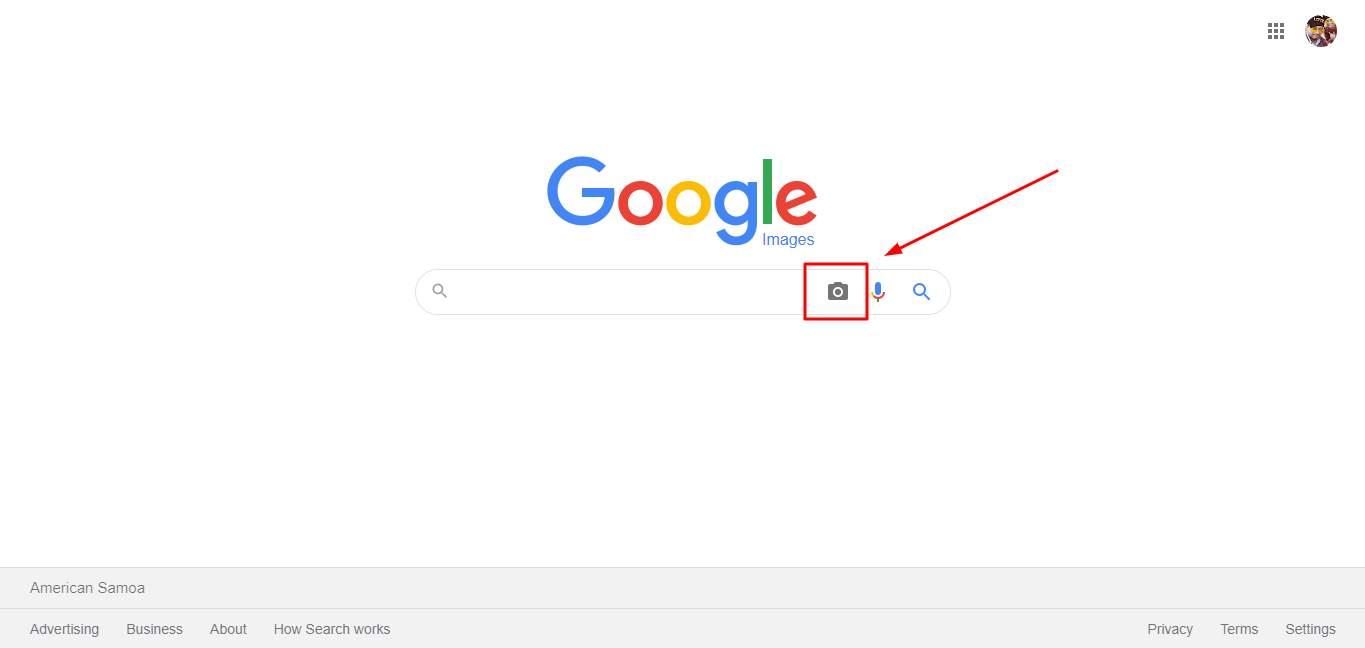
2. Now click on the image icon which is available next right to the search button as shown in the image below.
Google reverse video search3. Click on the “Upload an image” tab and choose the image snapshot which you took from the video in the earlier steps.
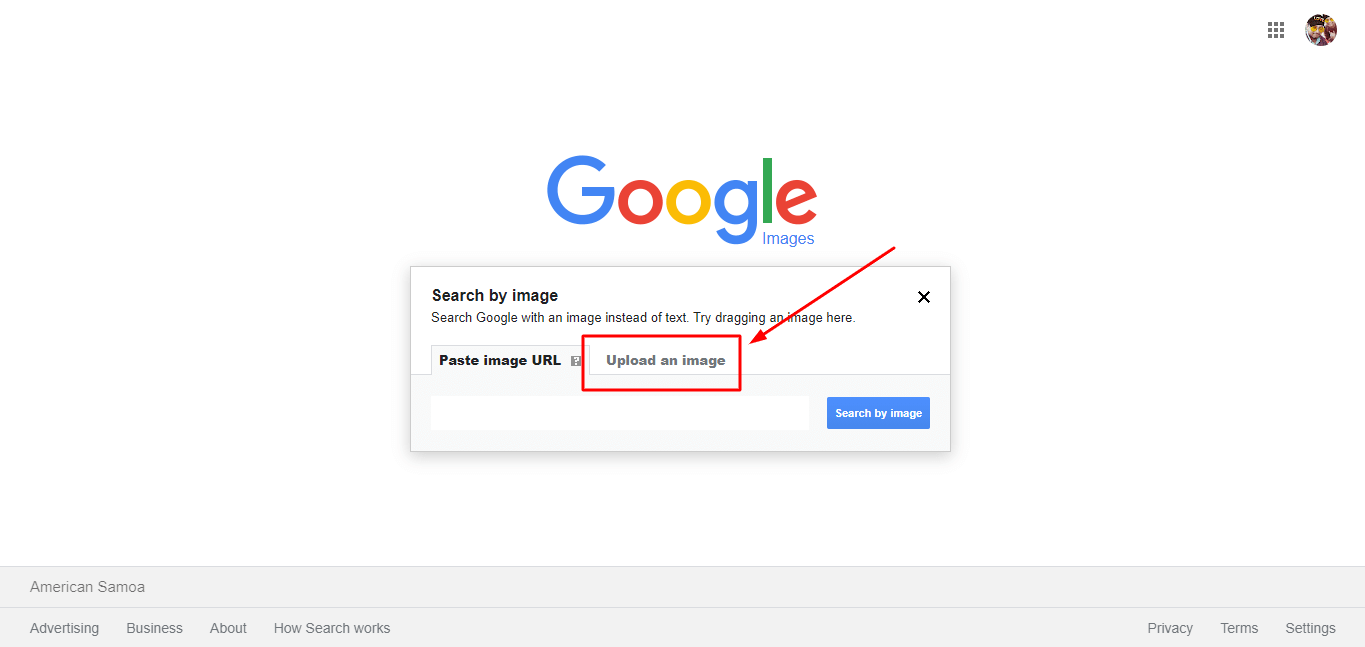
4. It will start to search all the images which are known to Google search engine and will show you the results as shown below.
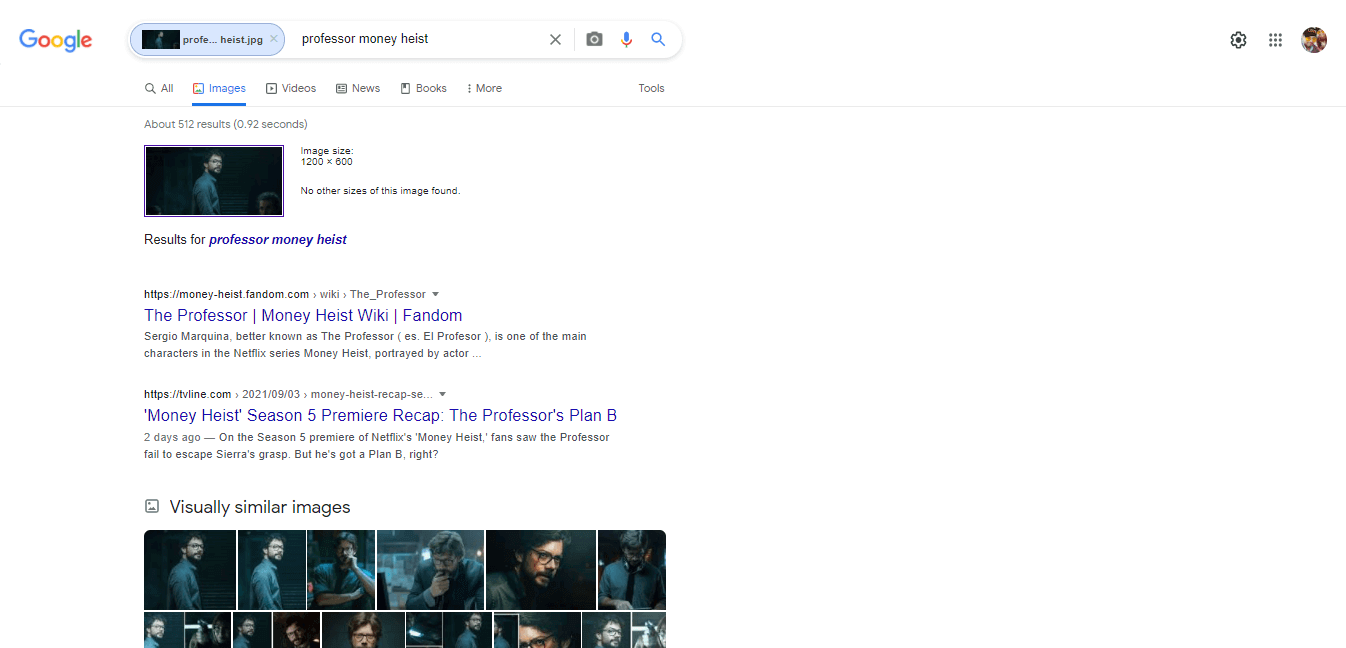
5. In my case I upload the snapshot from the series Money Heist of the character known as Professor and as you can see in the above image it provides be with the series name along with all the locations in “Visually similar images” from where the video is taken.
Google algorithm is one of the best ways to locate and find any video from its instance, but if it doesn’t work for you then try with 2-3 more images from that video before moving to any other method given below.
2. Reverse Video Search using Online Services
After everything I told you, You must be thinking that google is really amazing so why there is a need for any other tool? The short answer is that sometimes we aren’t able to find images using google because using google we can only find the videos which are indexed on google (known to Google).
There are various websites that are only indexed in Bing, Yahoo, Yandex, or even Baidu so then we need a service that helps us to find images on those search engines as well.
Luckily there are many more reverse video search tools that fit in this job description, so let’s find out more about them.
1. Berify
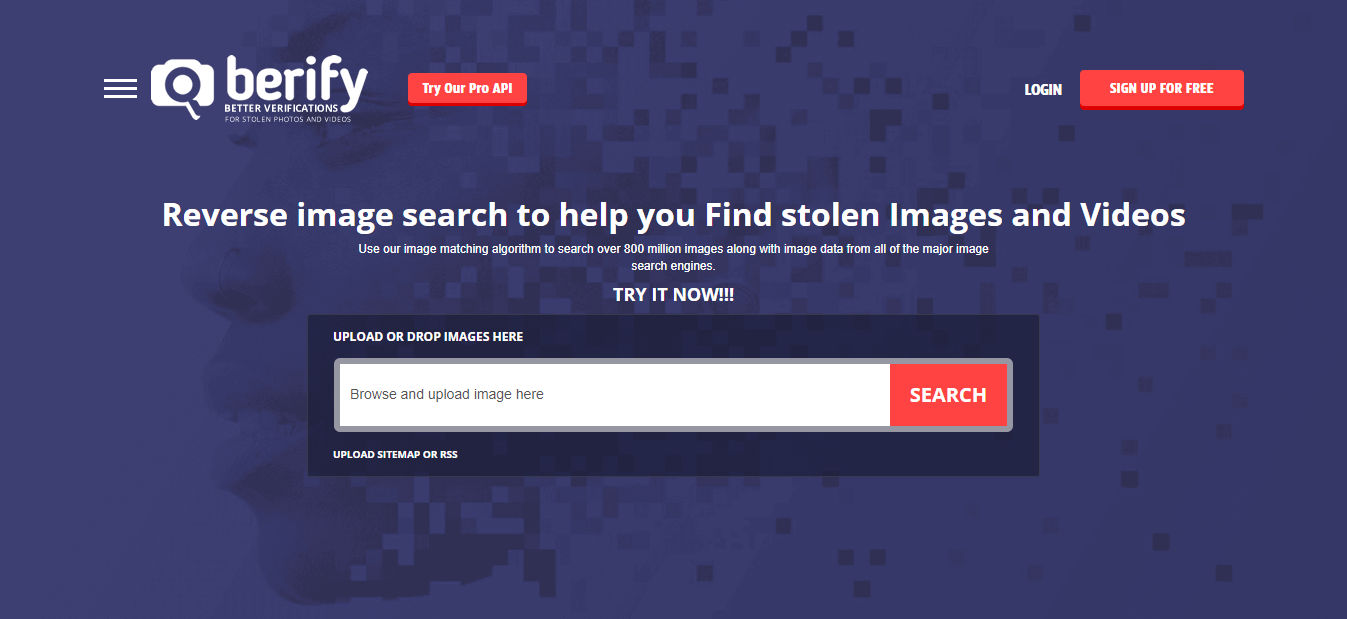
Berify is one of the most used tools which helps you to find the stolen & copyright images & videos which might have been used by someone else. This tool allows you to find images & videos which are used by other users. You can use this service if you have a blog with your own copyright images and don’t want anyone else to copy.
You need to signup for their service before you can use it. It is the best tool if you want to find who is using your copyright images and videos on their website. If uses Google, Bing, etc search engines to find images that you are looking for.
2. TinEye
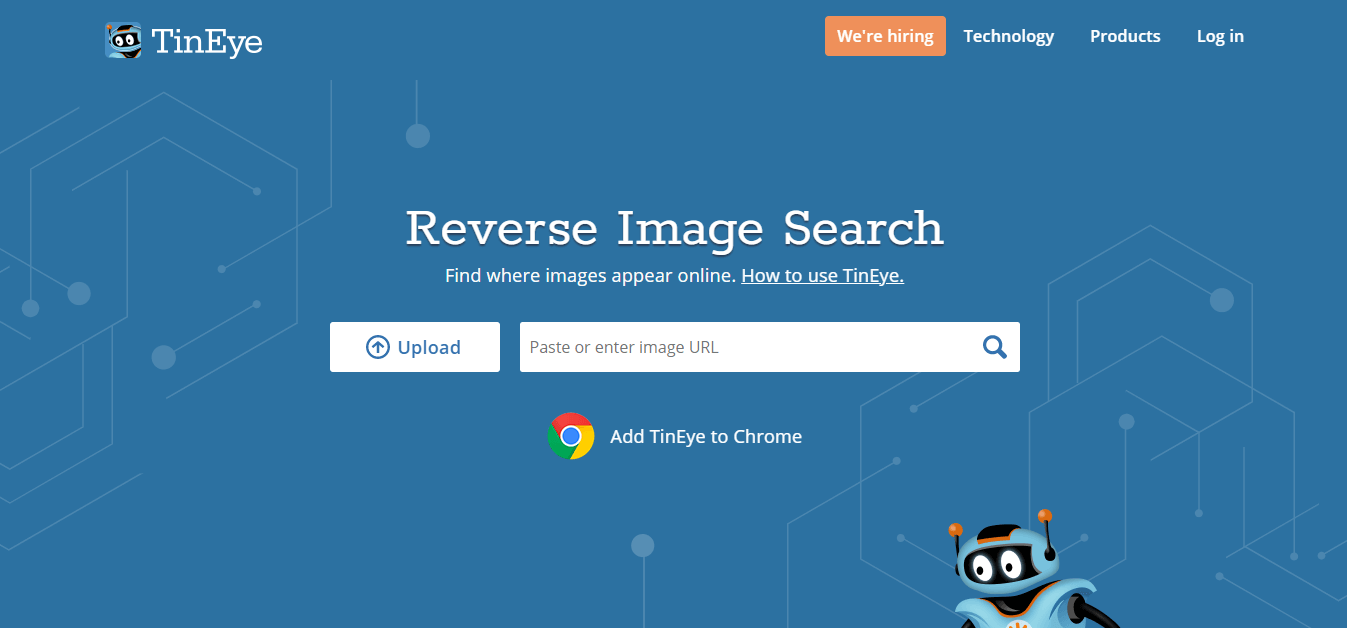
TinEye is yet another tool or website which can help you in reverse video search. All you need is to upload the snapshot of the image and it will find all the locations where that video is available along with the time when it was first seen on their website.
It will be much easier to find the original source of the image using the time it provides, but it may not be that much accurate so you might see to cross-verify manually for more details.
Other than that this is a free tool and you don’t need to signup to use their service. Just upload the snapshot and you will get all the sources where it is available in no time.
3. Shutterstock
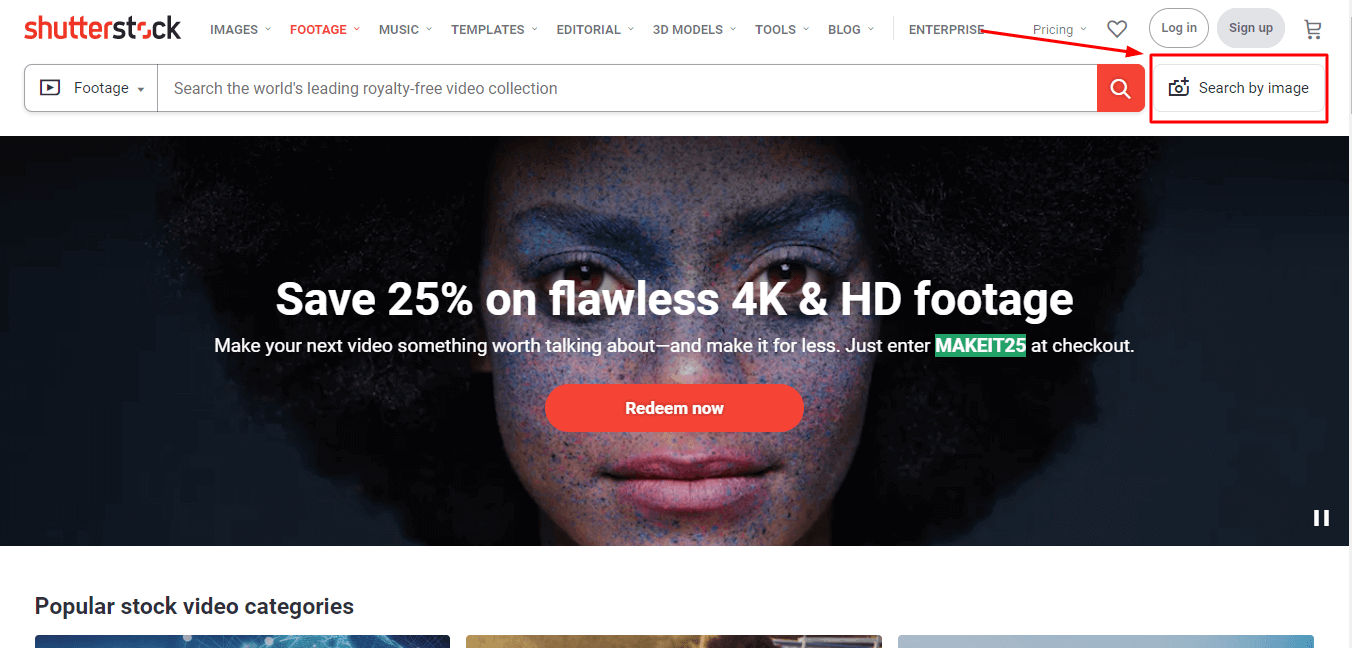
We all know that Shutterstock is a great repository for photo libraries, but what you don’t know is that they have a panel where you can reverse video search any video which you want to know about.
All you need is to upload the snapshot and it will handle the rest for you, Shutterstock will provide you with all the videos which have similarities to the one uploaded.
If you don’t find your video using any of the above methods then it’s a lucky guess to find it on Shutterstock, as there are various videos that are only available on Shutterstock for its licensed users.
Reverse Video Search Use-Cases
Here are some of the reasons why reverse video search is used.
1. Checking Copyright
When someone wants to check if the content he is planning to use is free or use or is part of some copyright infringement in that case reserve video search is generally used also if a company wants to check who else is using their owned copyright videos then also it is used.
2. Object Recognition
If you need to know about an object which you watched in some video and wanted to know more about it in such as reverse video search is normally used.
3 Location Recognition
To find a place which you just see in some movie or series in such cases also reserve video search is used. It is an easy task to find out any location with the help of this reverse video search.
Conclusion
I hope that you found the video which you are looking for using this reverse video search method. If you didn’t find the proper video that you are looking for then you need to provide a proper image or thumbnail from the video which could help Google to easily differentiate it from others.
You can also try more than one image using different timestamps from the video so that you can find the one which you are looking for.
If you can any other query in the article or suggestion, do comment below.

